In last part we successfully created a complex Pdf with dynamic data.
After we create a Pdf, we should be able to show contents of Pdf to User, to do that we can use PdfRenderer class and get bitmap of every page inside Pdf.
Here is a simple function you can use to get Pdf pages as Bitmap
/**
* Convert PDF to bitmap, only works on devices above LOLLIPOP
*
* @param pdfFile pdf file
* @return list of bitmap of every page
* @throws Exception
*/
public static ArrayList<Bitmap> pdfToBitmap(File pdfFile) throws Exception, IllegalStateException {
if (pdfFile == null || pdfFile.exists() == false) {
throw new IllegalStateException("");
}
if (android.os.Build.VERSION.SDK_INT < android.os.Build.VERSION_CODES.LOLLIPOP) {
throw new Exception("PDF preview image cannot be generated in this device");
}
if (android.os.Build.VERSION.SDK_INT < android.os.Build.VERSION_CODES.LOLLIPOP) {
return null;
}
ArrayList<Bitmap> bitmaps = new ArrayList<>();
try {
PdfRenderer renderer = new PdfRenderer(ParcelFileDescriptor.open(pdfFile, ParcelFileDescriptor.MODE_READ_ONLY));
Bitmap bitmap;
final int pageCount = renderer.getPageCount();
for (int i = 0; i < pageCount; i++) {
PdfRenderer.Page page = renderer.openPage(i);
int width = page.getWidth();
int height = page.getHeight();
/* FOR HIGHER QUALITY IMAGES, USE:
int width = context.getResources().getDisplayMetrics().densityDpi / 72 * page.getWidth();
int height = context.getResources().getDisplayMetrics().densityDpi / 72 * page.getHeight();
*/
bitmap = Bitmap.createBitmap(width, height, Bitmap.Config.ARGB_8888);
page.render(bitmap, null, null, PdfRenderer.Page.RENDER_MODE_FOR_DISPLAY);
bitmaps.add(bitmap);
// close the page
page.close();
}
// close the renderer
renderer.close();
} catch (Exception ex) {
ex.printStackTrace();
}
return bitmaps;
}
To make your work easier i have created a Library to generate dynamic PDF using above methods View on Github
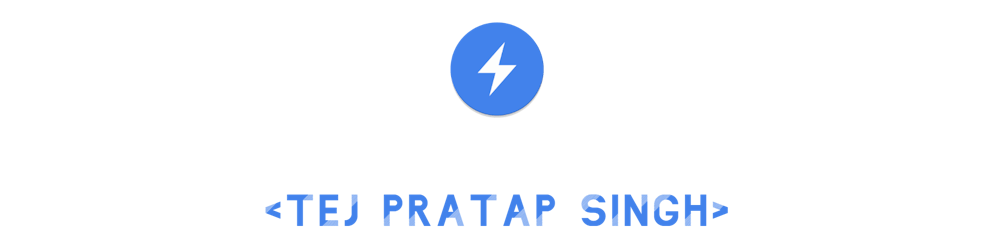
![Android: Create PDF without any library [Part 3]](https://cdn.hashnode.com/res/hashnode/image/upload/v1587738404895/duMUMwKHf.png?w=1600&h=840&fit=crop&crop=entropy&auto=compress,format&format=webp)
