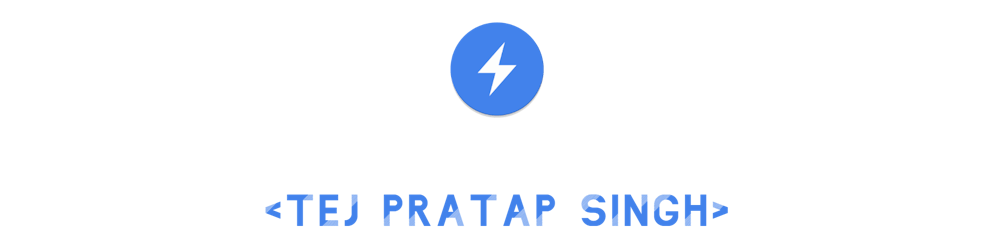Photo by Diana Polekhina on Unsplash
Android Studio/IntelliJ: How to break on NullPointer or any other Excetion
How to debug 'test should never throw an exception to this level'
Sometimes when you are running tests in Android Studio or Intellij Idea, you might face a failed case with following error statement:
test should never throw an exception to this level
Cause of these errors are usually NullPointer or some other Exception which is not handled properly and statement is not clear where this Exception might be.
Now we can use Debugger to find exact line which is causing this failure.
Here are the steps on how:
- Press
ctrl+shift+F8or search for 'View Breakpoints'
You will see a dialog like this:
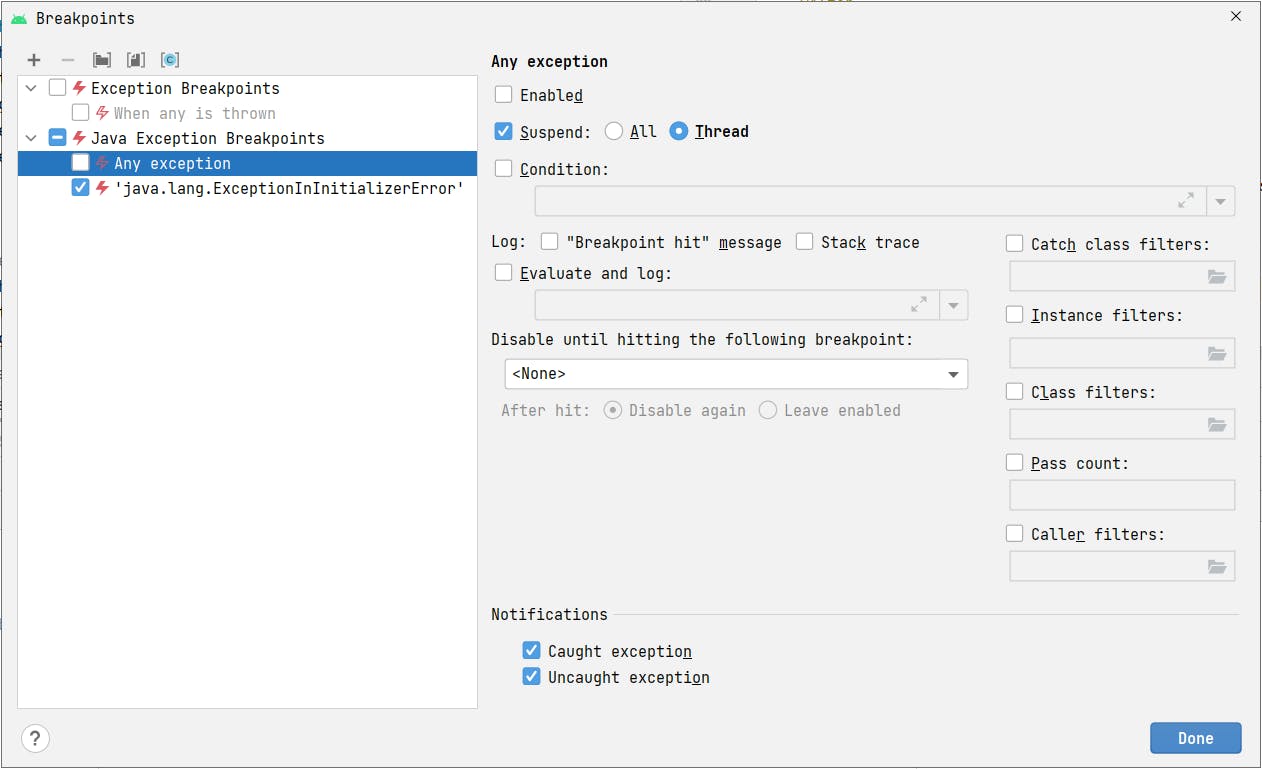
Check 'Any Exception' checkbox. It will now tell debugger to pause on any line that throws any uncaught exception.
Debug you test case and you will get the exact line that is causing this failure.